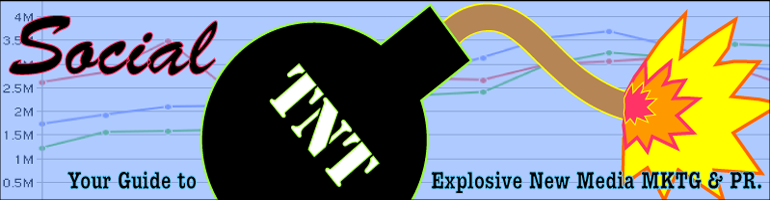If you don’t have RSS on your corporate blog, you need to add it, ASAP. In fact, it’s been two and a half years since Robert Scoble said:
Sorry, if you do a marketing site and you don’t have an RSS feed today you should be fired.
I’ll say it again. You should be fired if you do a marketing site without an RSS feed.
Pretty harsh words. While I may not agree to the firing, I do agree with the sense of urgency. RSS, or “Really Simple Syndication,” is what I consider to be the most important must-have–after content–for any corporate or personal blog. Once you understand how the technology works and why it’s beneficial to PR and Marketing professionals, you’ll wonder how you survived without it.
It’s like a private wire service!
Simply put, RSS is a newsfeed. Think of it as a blog’s personal wire service. Every time you post new content on your blog, it gets pushed out to subscribers. Depending on the reader, internet browsers see either the headline or the full article. Here’s what it looks like using the active bookmarks in my Firefox browser:

On the left, you see all of the PR RSS feeds to which I’m subscribed. I simply mouse over them and the window expands. It’s like a menu of content. It’s a great time saver for your readers: They don’t have to leave what they are doing to see that there has been an update. One click glance let’s them know if there is something new and it let’s them choose how they want to receive the content.
For bloggers and marketers, an RSS feed is instant distribution of content–kinda like sending out your own newspaper or magazine, but digitally. It also helps build and track your audience by looking at the number of subscribers.
I like it cause it lets me scan a lot of information in a short amount of time.
Your ticket to the stars…
Ok, maybe not stars, but did I mention top tier bloggers and reporters scan feeds religiously? Marshall Kirkpatirck (formerly of TechCrunch, now with Read/Write Web) uses them as primary sources for breaking news:
I am subscribed to thousands of RSS feeds and currently have thousands of unread items in my feed reader[…]I have several folders that include feeds from the blogs of companies I wrote about at TechCrunch, news search feeds for those companies and other high priority topics. I refresh and check those folders frequently throughout the day[…]
The single most helpful tool for me in my efforts to blog about news events first has been an RSS to IM/SMS notification tool. I use Zaptxt to subscribe to very high priority feeds. It sends me an IM and SMS whenever a high-profile company blog is updated and in a number of other circumstances[…]A big part of taking a prominent position in the blogosphere is writing first on a topic. That’s a large part of what got me the job at TechCrunch and it’s something that an increasing number of people are clearly trying to do.
And he’s not alone. If you can get your news to a reporter and blogger through the means they use, what’s holding you back?!
If your blogging or pagemaking software doesn’t come with an RSS feed creator, try this walk through to set one up. Promote your RSS on your blog or web page by prominently displaying it using this logo: ![]() It has become the universal symbol for RSS.
It has become the universal symbol for RSS.
In your email’s signature, add a link to your blog and its feed so clients, colleagues and reporters can easily subscribe.
Burn it down
To make it easier to increase your syndication opportunities, use Feedburner. Feedburner is chock full of tools like traffic tracking and free branded-email creation.
RSS is also a great way to track competitors and industry news. Whether it’s subscribing to the New York Times,GigaOM or a friend’s personal blog, RSS readers provide an easy way to find and access all sort of online content. For online readers, try Netvibes; Google Reader; iGoogle; My Yahoo!; or Newsgator.
For a complete list of all things RSS related, including web-based and offline readers, check out this great guide from Mashable.
Do you have any tips or tricks for RSS? I’d love to hear them
Oh yeah, don’t forget to subscribe to my feed by RSS or email!