 Do you ever read Us Weekly? Yeah, yeah. Of course you don’t. 🙂 Neither do I…I just look at the pictures.
Do you ever read Us Weekly? Yeah, yeah. Of course you don’t. 🙂 Neither do I…I just look at the pictures.
One of my favorite sections is “Stars–They’re Just Like US,” a regular section featuring photos of stars doing everyday things–just like us common folk. Pamela Anderson pays with a debit card–just like us! Reese Witherspoon shops in sweat pants–just like us! Jake Gyllenhaal washes his car–just like us!
What I like about this section is that it’s good to see stars looking not-so-shiny. Seeing them do the tasks we do in our lives also helps us appreciate them as “normal” people. When doing blogger or media relations, it’s important we remember they too are human.
Why am I bringing this up? Last week I was at an industry event chatting with a top-tier blogger, when s/he got a phone call from a PR person who was “just checking in” to see if the blogger was going to post their news. Bear in mind, it’s Midnight Pacific in SF, which means it’s 3 AM back on the east coast where the blogger lives.
I don’t know about you, but if anyone calls me after 10 or 11 at night, it better be an emergency–3 AM, and there better be a catastrophe!
I would have gone ballistic on the caller. The blogger, however, handled it well. When s/he hung up, I expressed my shock. S/he said “It happens all the time.” What makes it even worse is that, after polling several other top-tier bloggers over the past week, I found out that it happens to them, too.
Their painful acceptance made me cry for our industry.
Yes, bloggers are always on. And, yes, you’re doing your job to help them do their job better. But there *is* a line. Before you send an email, make a phone call, pitch them at parties, etc., ask yourself: “How would I respond to this action?”
Here are a few ways bloggers and reporters are JUST LIKE US:
- They stress at having a full inbox with over a thousand unread messages, many that probably aren’t even pertinent to them
- I can’t drill this enough: Know who you are pitching. If you can make it personal, do so. None of us like unnecessary email. Don’t send junk
- They sometimes need to go “heads down” and hammer some work out
- When you call, ask if they are on deadline. If they say yes, ask when the best time to call is or just apologize and cal again tomorrow
- They like to forget work and have fun at parties
- It’s ok to talk to them, maybe introduce them to a client. Use that time to get to know them as a person and then they may be more receptive to your news at a later date
- Don’t, I repeat, don’t pitch them
- They like their nights and weekends!
- Don’t call them late at night. That’s just tacky. If you have a good pitch and a good relationship, then just chill.
- If it’s late news, send the email. Follow-up in the morning. Period
They have grouchy bosses, demanding kids, bills to pay. They get angry, sad, happy. They have bad days and beautiful days. Yup, basically they are human–just like us. Be sure to treat them with the dignity and respect that we all deserve as humans on this planet.
What steps do you take before you engage with a blogger or reporter? What other ways are bloggers and reporters just like us? Let us know in the comments!
Like what you read? Add our RSS feed! [what’s that?]. Or start your morning with socialTNT in your InBox! Or read Chris 24-7 on Twitter!
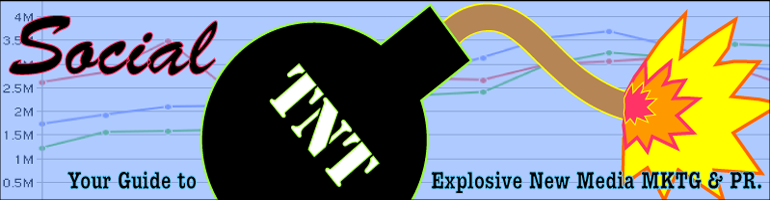







 Use
Use 



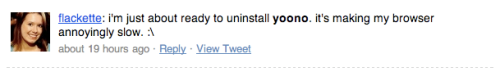
 Whether building your personal brand or increasing conversation with your customers, there’s no denying that
Whether building your personal brand or increasing conversation with your customers, there’s no denying that 





 Sometimes communities get so distracted by the messenger that they forget the message. Yes even we purveyors of messaging in the PR and marketing trades are fallible to shiny things. Taking some queues from the Buddhist philosophy, let’s take a step back and make sure we are all on the same page.
Sometimes communities get so distracted by the messenger that they forget the message. Yes even we purveyors of messaging in the PR and marketing trades are fallible to shiny things. Taking some queues from the Buddhist philosophy, let’s take a step back and make sure we are all on the same page.

 Every Thursday, socialTNT channels the spirit of citizen journalism by putting bloggers, reporters, PR pro’s or anyone with something to say about social media in front of the camera for a short, three minute interview. In addition to helping PR peeps pitch these individuals more effectively, the videos are meant to encourage dialog between reporters, PR/communications practitioners and marketers on the future of media.
Every Thursday, socialTNT channels the spirit of citizen journalism by putting bloggers, reporters, PR pro’s or anyone with something to say about social media in front of the camera for a short, three minute interview. In addition to helping PR peeps pitch these individuals more effectively, the videos are meant to encourage dialog between reporters, PR/communications practitioners and marketers on the future of media.










